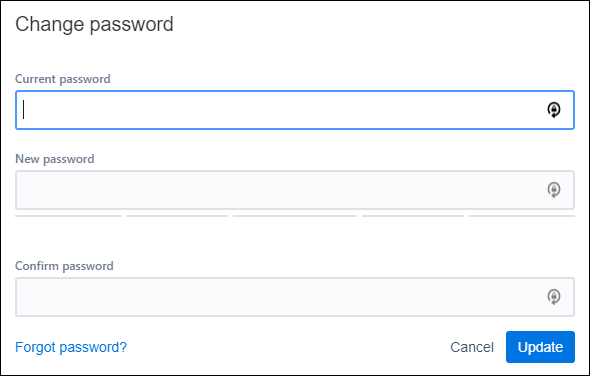Follow the instructions below to change your password for the Compliance Solutions Service Desk. There are 2 methods that this can be done.
Method 1 - Forgot Password
- On the Service Desk homepage, enter your email address and click Next.
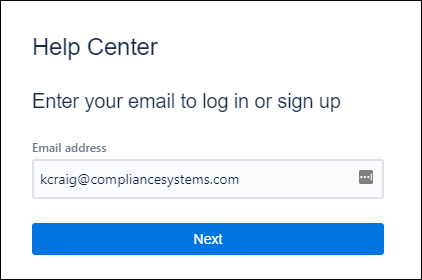
- Click Forgot password? on the following screen
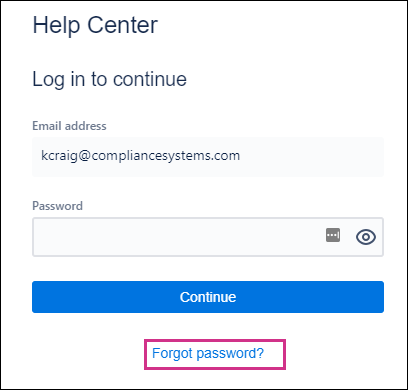
- You will receive notification an email was sent to the email provided. In your email, click the Reset my password button.
- You will be brought back to the Service Desk. Enter a new password and click Confirm.
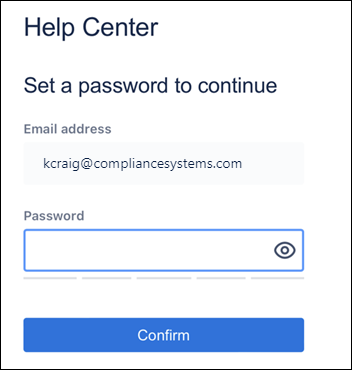
Method 2 - Update Your Profile
- After signing into the Service Desk with your credentials, click the circle icon in the top right of the screen and select Profile.
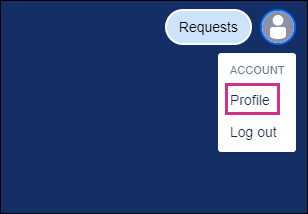
- On the Profile page, click Change password.
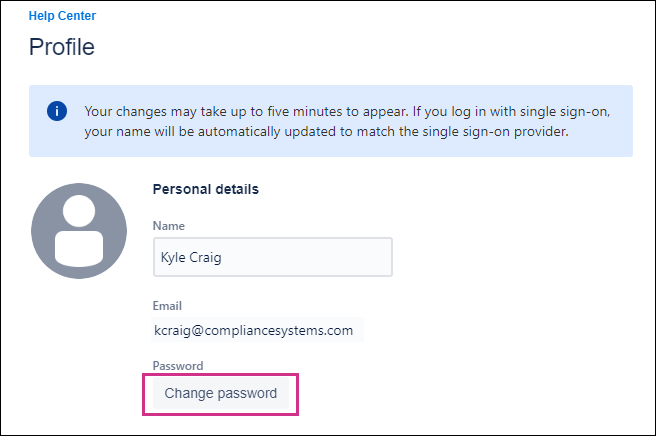
- Complete the fields on the Change password form and click Update.