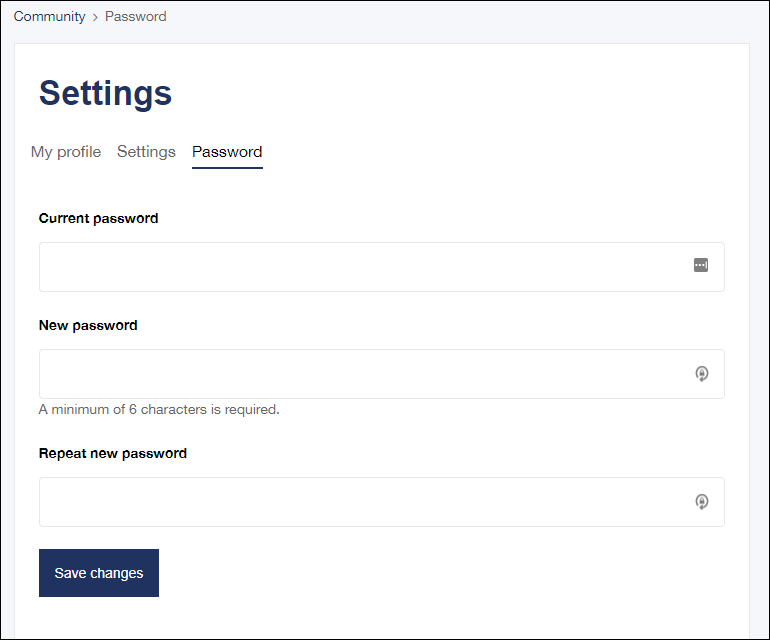There are 2 ways to change your Community Lounge password. If you forgot your password, follow Method 1 show below. If you are able to log in, you can choose either method.
Method 1 - Forgot Password
- Click the Click to Login button at the top of the Community Lounge
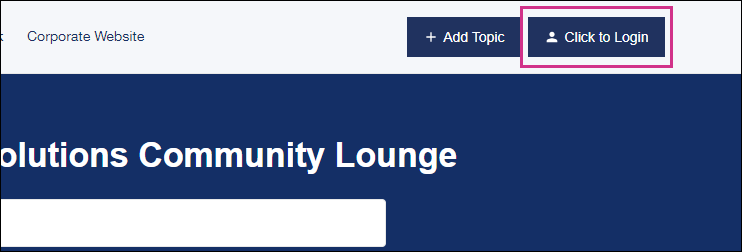
- Click Forgot password?.
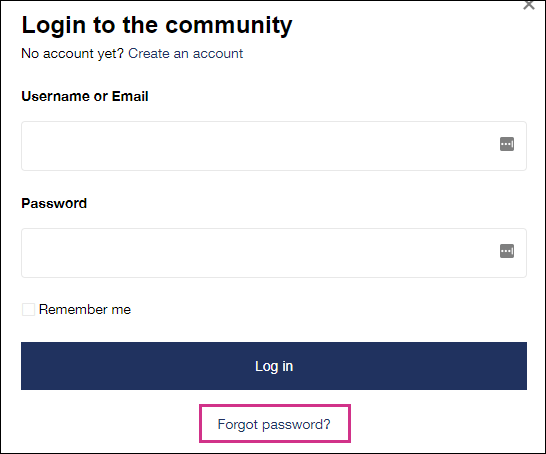
- Enter your username or email address. After you complete this, a message will be displayed letting you know that an email was sent to the email address associated with the account.
- If you do not receive an email to reset your password, you either had a typo in the information entered or your account is not active - please reenter your username or email address. If that still does not generate an email in your inbox, please reach out to compliancesolutionscommunications@trustage.com
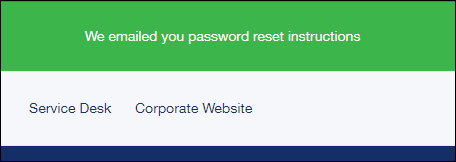
- Click Change password in the email you receive and follow the instructions there.
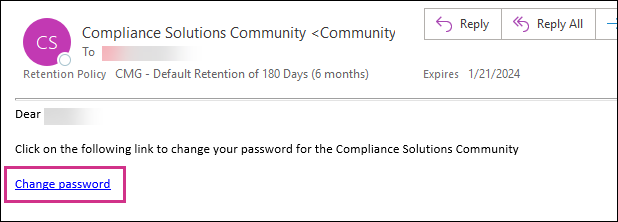
Method 2 - Update Your Profile
- After you log into the community lounge, click the icon with your profile image or initials, then click My profile.
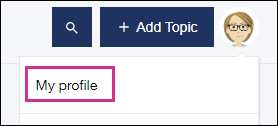
- Click Edit profile.
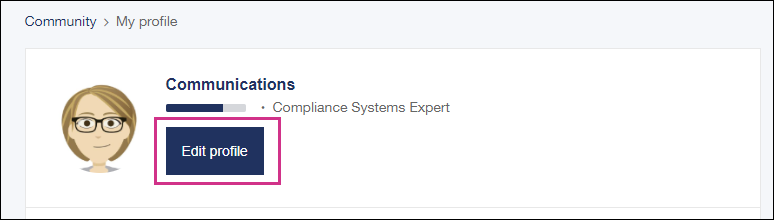
- Click the Password tab.
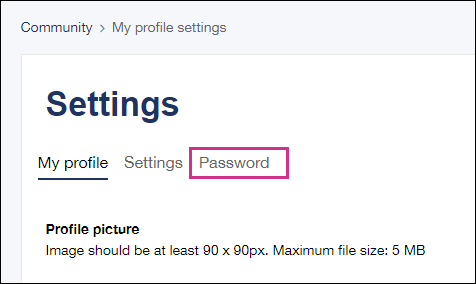
- Enter the information on the form and click Save changes.